CEPH Rebuilding OSD
Note
This is not official documentation for AutomationSuite
ceph OSD may get corrupted due to underlying hardware issue, hitting a edge case in ceph code path due a system event etc. A corrupted OSD may leave cluster in warning state as data is not fully replicated according the config provided.
In such case , any of the other healthy OSD can be used to sync the data into re-created OSD. Procedure to rebuild an PV backed OSD
- Disable self-heal for fabric-installer and rook application
kubectl -n argocd patch application fabric-installer --type=json -p '[{"op":"replace","path":"/spec/syncPolicy/automated/selfHeal","value":false}]'
kubectl -n argocd patch application rook-ceph-operator --type=json -p '[{"op":"replace","path":"/spec/syncPolicy/automated/selfHeal","value":false}]'
kubectl -n argocd patch application rook-ceph-object-store --type=json -p '[{"op":"replace","path":"/spec/syncPolicy/automated/selfHeal","value":false}]'
- Scale down operator
kubectl -n rook-ceph scale --replicas=0 deploy/rook-ceph-opeator
- Get PVC name corresponding to crashing/corrupted OSD
kubectl -n rook-ceph get deploy <CORRUPTED_OSD_DEPLOYMENT> --show-labels
e.g
kubectl -n rook-ceph get deploy rook-ceph-osd-0 --show-labels
# Look for labels that starts with set1 , this is the PVC name we need to delete
- Scale down crashing/corrupted OSD
kubectl -n rook-ceph scale --replicas=0 deploy <CORRUPTED_OSD_DEPLOYMENT>
e.g
kubectl -n rook-ceph scale --replicas=0 deploy rook-ceph-osd-0
- Delete crashing/corrupted OSD PVC
kubectl -n rook-ceph delete pvc <PVC_NAME>
- Delete Crashing OSD deployment
kubectl -n rook-ceph delete deploy <CORRUPTED_OSD_DEPLOYMENT>
e.g
kubectl -n rook-ceph delete deploy rook-ceph-osd-0
- Start rook operator
kubectl -n rook-ceph scale --replicas=1 deploy/rook-ceph-opeator
-
Wait until new replacement OSD is created
-
Add step to remove old OSD from ceph cluster
- Mark OSD out
kubectl -n rook-ceph exec deploy/rook-ceph-tools -- ceph osd out osd.<ID>- Purge OSD
kubectl -n rook-ceph exec deploy/rook-ceph-tools -- ceph osd purge osd.<ID> --force --yes-i-really-mean-it
Tip
The procedure is almost same for raw device backed OSD except for deletion of PVC , we need to cleanup the raw device. To find the raw device being used by corrupted OSD
- Get OSD ID
kubectl -n rook-ceph get deploy <CORRUPTED_OSD_DEPLOYMENT> --show-labels
e.g
kubectl -n rook-ceph get deploy rook-ceph-osd-0 --show-labels
# Look for `ceph-osd-id` (In this case it is 0)
- Find OSD uuid
find /var/lib/rook/ -name "whoami" | xargs -I{} bash -c '[[ "$(cat {})" -eq <OSD_ID> ]] && ls -l "$(dirname {})"/block'
e.g
find /var/lib/rook/ -name "whoami" | xargs -I{} bash -c '[[ "$(cat {})" -eq 0 ]] && ls -l "$(dirname {})"/block'
- Find block device name
lsblk | grep '<FIRST_UUID_SECTION_FROM_LINKED_DEVICE>' -B1
e.g
lsblk | grep '7bb96604' -B1
So the device name is sde
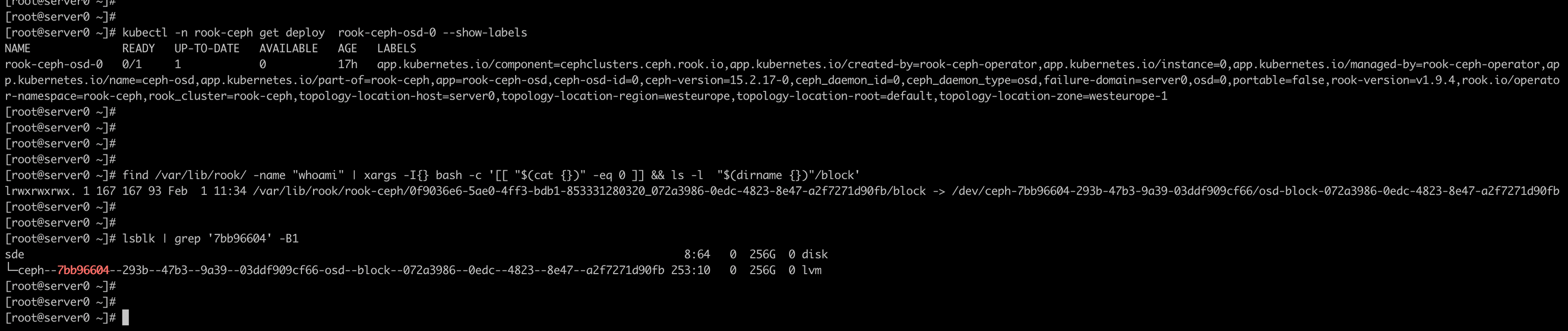
- Clean up block device
sgdisk --zap-all <DEVICE_PATH>
dd if=/dev/zero of="DEVICE_PATH" bs=1M count=100 oflag=direct,dsync
blkdiscard <DEVICE_PATH>
ls /dev/mapper/ceph-* | grep '<FIRST_UUID_SECTION_FROM_LINKED_DEVICE>' | xargs -I% -- dmsetup remove %
rm -rf /dev/ceph-<FIRST_UUID_SECTION_FROM_LINKED_DEVICE>-*
e.g
sgdisk --zap-all /dev/sde
dd if=/dev/zero of=/dev/sde bs=1M count=100 oflag=direct,dsync
blkdiscard /dev/sde
ls /dev/mapper/ceph-* | grep '7bb96604' | xargs -I% -- dmsetup remove %
rm -rf /dev/ceph-7bb96604-*